This section describes how to connect a USB2.0 (Type B) interface cable to the USB2.0 port.
![]() Connect a USB2.0 (Type B) interface cable to the USB2.0 port.
Connect a USB2.0 (Type B) interface cable to the USB2.0 port.
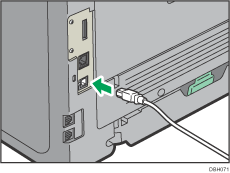
![]() Connect the other end to the USB2.0 port on the host computer.
Connect the other end to the USB2.0 port on the host computer.
![]()
This machine does not come with a USB interface cable. Make sure you purchase the appropriate cable for the machine (connector shape) and your computer.
Use a five meter (197 inch) or shorter cable which supports USB2.0 (Type B) interface.
For details about installing the printer driver, see "Installing the Printer Driver", Driver Installation Guide.
