Press the [User Tools] key, and then select the setting items using the [![]() ] or [
] or [![]() ] key.
] key.
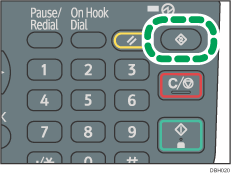
![]() Select [Fax Features]
Select [Fax Features] ![]() Press [OK]
Press [OK]
![]() Select [Administrator Tools]
Select [Administrator Tools] ![]() Press [OK]
Press [OK]
![]() Select [Program Memory Lock ID]
Select [Program Memory Lock ID] ![]() Press [OK]
Press [OK]
![]() Enter the ID using the number key
Enter the ID using the number key ![]() Press [OK]
Press [OK]
A Memory Lock ID can be any four-digit number, except 0000.
If you make a mistake, press the [Clear/Stop] key before pressing the [OK] key, and then enter again.
![]()
You can change the programmed Memory Lock ID by entering a new number in Step 4. You cannot change the ID when the machine is holding documents received using Memory Lock. In this case, print the documents first, then change the Memory Lock ID.
