Use this procedure to check the destination of Memory Transmission after you have pressed the [Start] key (after scanning originals).
Press the [Job Information] key, and then select the setting items using the [![]() ] or [
] or [![]() ] key.
] key.
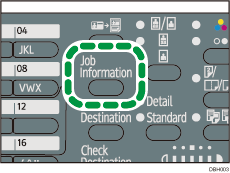
![]() Select [Check/Stop TX File]
Select [Check/Stop TX File] ![]() Press [OK]
Press [OK]
![]() Select the file you want to check
Select the file you want to check
![]() Confirm the details
Confirm the details ![]() Press [Escape] twice
Press [Escape] twice
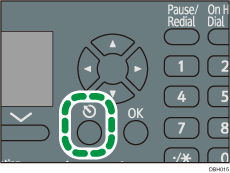
![]()
You cannot view or edit files saved to be printed as reports.
You can cancel transmission of a document being or waiting to be sent. For details, see Canceling a Transmission After the Original Is Scanned (While a Transmission Is in Progress), or Canceling a Transmission After the Original Is Scanned (Before a Transmission Is Started).
