If the size of a received document is longer than the printable area of the paper loaded in the machine, each page of the document can be split and printed on several sheets, or reduced and printed on a single sheet.
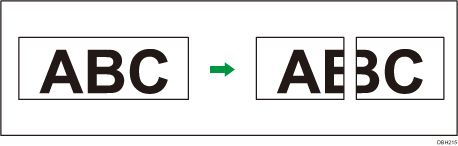
The machine splits or reduces the received document according to the setting in [Auto Reduce] in [Reception Settings] under [Fax Features]. For details, see Reception Settings.
When [Auto Reduce] is set to [Off]
The machine splits the received document when its length exceeds that of the printable area of the printing paper by 8 mm (0.3 inch) or more.
The machine cut off the area outside the printing area and prints the document on a single page when the length of the received document exceeds that of the printable area of the printing paper by less than 8 mm (0.3 inch).
When [Auto Reduce] is set to [On]
The machine reduces the document when the zoom ratio is between 100% and 74%.
The machine splits the document when the zoom ratio is below 74%.
