Search for a destination by the name registered in the address book
![]()
If [LDAP Search] is set to [On] in [Administrator Tools] under [System Settings], the display for selecting either [Search Address Book] or [Search LDAP] appears when you press the [Search Destination] key. In this case, select [Search Address Book], and then press [OK].
Press the [Search Destination] key, and then select the setting items using the [![]() ] or [
] or [![]() ] key.
] key.
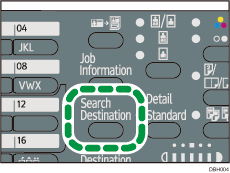
![]() Select [Search by Name]
Select [Search by Name] ![]() Press [OK]
Press [OK]
![]() Enter the beginning of the destination name
Enter the beginning of the destination name ![]() Press [OK] twice
Press [OK] twice
Destinations that match the search conditions are displayed.
![]() Select the destination
Select the destination ![]() Press [
Press [![]() ]
]
Multiple destinations can be selected.
Press the [![]() ] key to deselect a destination.
] key to deselect a destination.
![]() Press [OK]
Press [OK]
![]()
Up to 100 destinations can be displayed as search results.
For details about text entry, see "Entering Text", Getting Started.
