You can specify the reproduction ratio in increments of 1%.
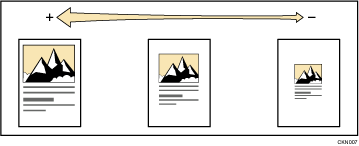
Press the [Copy] key, and then select the setting items using the [![]() ] or [
] or [![]() ] key.
] key.
![]() Press [R/E].
Press [R/E].
![]() Press [Zoom].
Press [Zoom].
![]() Enter the desired ratio with the number keys
Enter the desired ratio with the number keys ![]() Press [OK]
Press [OK]
Pressing the [![]() ] or [
] or [![]() ] key changes the ratio in increments of 1%. Pressing and holding down the [
] key changes the ratio in increments of 1%. Pressing and holding down the [![]() ] or [
] or [![]() ] key changes it in increments of 10%.
] key changes it in increments of 10%.
![]() Select the paper tray
Select the paper tray
![]() Place the originals
Place the originals ![]() Press [Start]
Press [Start]
![]()
The reproduction ratio is between 25 and 400%.
To cancel the setting, press [100%].
You can specify a ratio regardless of the size of an original or copy paper. With some ratios, parts of the image might not be copied or margins will appear on copies.
For details about the base point, see Reducing or Enlarging Originals.
