Press the [Copy] key, and then select the setting items using the [![]() ] or [
] or [![]() ] key.
] key.
![]() Load the paper face up in the bypass tray
Load the paper face up in the bypass tray
![]() Press [
Press [![]() ]
]
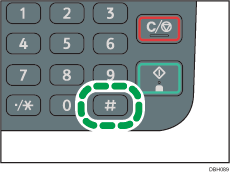
![]() Select [Paper Size]
Select [Paper Size] ![]() Press [OK]
Press [OK]
![]() Select [Regular Size]
Select [Regular Size] ![]() Press [OK]
Press [OK]
![]() Select the size of the paper
Select the size of the paper ![]() Press [OK]
Press [OK]
![]() Press [
Press [![]() ]
]
![]() Select [Paper Type]
Select [Paper Type] ![]() Press [OK]
Press [OK]
![]() Specify the type of the paper as necessary
Specify the type of the paper as necessary ![]() Press [OK]
Press [OK]
![]() Place the originals
Place the originals ![]() Press [Start]
Press [Start]
When the copy job is finished, press the [Reset] key to clear the settings.
![]()
Specify the original size if necessary. For details, see Specifying Original Size When the Bypass Tray is Selected.
When placing originals on the exposure glass, press the [
 ] key after all the originals have been scanned.
] key after all the originals have been scanned.
