When using the exposure glass, place the original face down. When using the ADF, place it face up.
If the original cannot be placed in a readable direction (e.g. A4![]() or 81/2 × 11
or 81/2 × 11![]() ), rotate it 90 degrees and place it in an unreadable direction.
), rotate it 90 degrees and place it in an unreadable direction.
Placing the original on the exposure glass
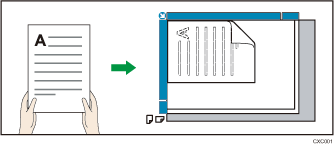
Placing the original in the ADF
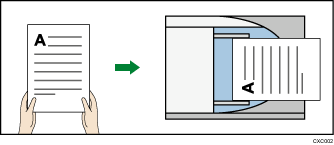
![]()
When using functions such as Duplex, Combine and Series, be sure to specify the original orientation (readable or unreadable) correctly. Otherwise, the output may be different from what you expect.
The default setting is unreadable direction.
Readable direction

Select this mode if the orientation of the original matches the one of the copy paper.
Unreadable direction

If the original cannot be placed in a readable orientation (e.g. A4
 or Letter
or Letter ), place it in an unreadable direction and select this mode.
), place it in an unreadable direction and select this mode.For example, the following diagram shows how to copy A4
 or Letter
or Letter originals when the Combine function is selected:
originals when the Combine function is selected: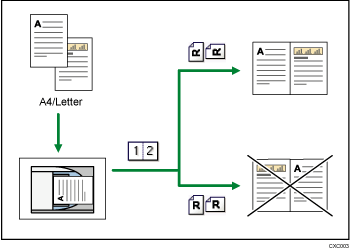
To specify the orientation, select [Always Specify] for [Orientation] in [Copier Features]. For details about the setting item, see Copier Features.
