Curl Prevention
You can control the fuser temperature to prevent paper from curling. Enabling this function may increase the print time and speed for first prints.
Default: [Off]
On
Off
Drum Rotation
When streaks appear on the printed image, performing this function may improve the output. Select [Level 1] (normal) or [Level 2] (powerful) drum rotation.
If the problem persists, contact your local service representative.
Level 1
Level 2
Fusing Roller Cleaning
Cleaning the fusing roller may improve the output when black spots appear on the printed image.
Load A4 or Letter paper on the bypass tray, and then perform Fusing Roller Cleaning.
After cleaning is complete, the images shown below are printed on both sides of a sheet of paper.
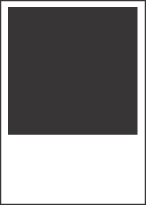
Check that black spots do not appear.
If the problem persists, contact your local service representative.
