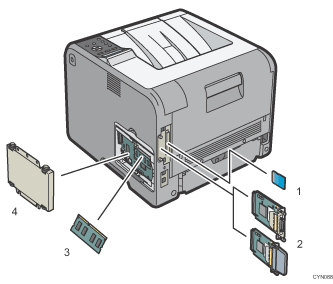
SD memory card options
VM card
With this card, you can install embedded software applications.
NetWare card
This card is needed when using a NetWare server.
XPS card
Allows you to print XPS files.
Browser unit (for SP 4520DN)
Allows you to display Web pages on the screen of the control panel and print them.
To attach this option, see Installing SD Card Options.
Optional interface units
Wireless LAN board
Allows you to communicate over a wireless LAN.
IEEE 1284 interface board
Allows you to connect to an IEEE 1284 cable.
To attach this option, see Installing the Interface Units.
SDRAM module
You can add the SDRAM up to 1.0 GB.
To attach this option, see Installing the SDRAM module.
Hard disk
Allows you to store documents to be printed.
To attach this option, see Installing the hard disk.
![]()
If you want to use two or more SD cards that can be inserted in the same slot, contact your sales or service representative.
