Remove the jammed paper or originals by following the procedures stated in the animation that appears on the screen.
![]() Press the key of the section from where you want to remove the jammed paper.
Press the key of the section from where you want to remove the jammed paper.
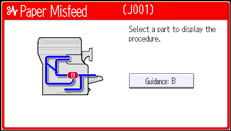
![]() After each step is complete, press [Next]. To go back to the previous step, press [Previous].
After each step is complete, press [Next]. To go back to the previous step, press [Previous].
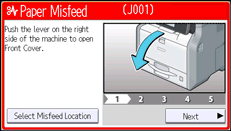
![]() When all jammed paper is removed, restore the machine to the original state.
When all jammed paper is removed, restore the machine to the original state.
