Removing Paper Jammed in Tray 1
![]() Hold the grip on Tray 1, lift the tray slightly (
Hold the grip on Tray 1, lift the tray slightly (![]() ), and then pull it out (
), and then pull it out (![]() ).
).
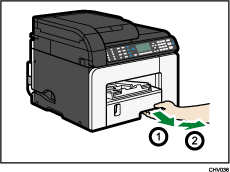
Pull the tray completely out. Take care not to drop it.
![]() Open the output ramp, and then remove the jammed paper.
Open the output ramp, and then remove the jammed paper.
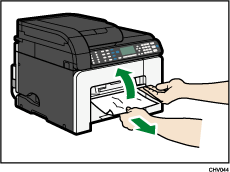
If you cannot remove the jammed paper or it is difficult to remove, the paper may be jammed inside the machine. Examine the paper carefully and remove.
![]() Close the output ramp.
Close the output ramp.
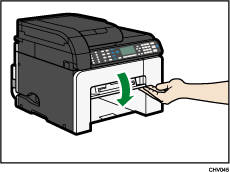
![]() Push Tray 1 gently in until it stops.
Push Tray 1 gently in until it stops.
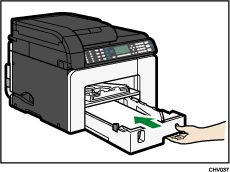
Before pushing the paper tray in, make sure the output ramp is closed.
Printing starts.
Blank paper may be delivered after printing resumes.
![]()
Continue to remove the jammed paper according to subsequent error messages until the messages no longer appear. See Paper Jam
 .
.If paper jams occur repeatedly, see Paper Is Not Fed or Delivered Normally
 .
.

