Specifying Resolution
This section describes how to specify the scan resolution for the current job.
There are three resolution settings. The higher the resolution, the higher the quality but greater the file size.
![]() Press the [Scanner] key.
Press the [Scanner] key.
![]() Press the [Image Quality] key.
Press the [Image Quality] key.
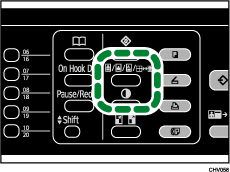
![]() Press the scroll keys to select [150dpi], [300dpi] or [600dpi], and then press the [OK] key.
Press the scroll keys to select [150dpi], [300dpi] or [600dpi], and then press the [OK] key.
You can select [600dpi] only if the original type is set to B&W.

