Selecting the Document Type According to Original
This section explains how to select the best document type for the original that you are scanning.
There are three document types:
Text
For originals that contain mainly text or printed characters.
Text/Photo
For originals that contain both text and photographs or pictures.
Photo
For photographs or pictures.
![]() Press the [Copy] key.
Press the [Copy] key.
![]() Press the [Image Quality] key.
Press the [Image Quality] key.
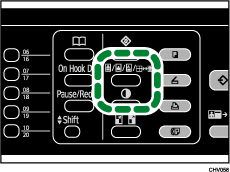
![]() Press the [
Press the [![]() ] or [
] or [![]() ] keys to display [Original Type], and then press the [OK] key.
] keys to display [Original Type], and then press the [OK] key.
![]() Press the [
Press the [![]() ] or [
] or [![]() ] keys to select the desired document type, and then press the [OK] key.
] keys to select the desired document type, and then press the [OK] key.
![]()
You can change the machine's default [Original Type] in [Copier Features] to always make copies with a specific document type. For details, see Copier Features
 .
.

