Adjusting Image Density
This section describes how to adjust image density for the current job.
There are five image density levels. The higher the density level, the darker the printout.
![]() Press the [Copy] key.
Press the [Copy] key.
![]() Press the [Density] key.
Press the [Density] key.
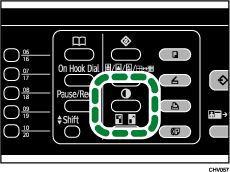
![]() Press [Lighter] or [Darker] to select the desired density level, and then press the [OK] key.
Press [Lighter] or [Darker] to select the desired density level, and then press the [OK] key.
![]()
You can change the machine's default [ADS Background] in [Copier Features] to always make copies with a specific density level. For details, see Copier Features
 .
.

