Connecting the Machine via Ethernet Interface
Be sure to install all necessary network equipment, such as hubs, etc. before connecting the Ethernet cable to the machine.
You can connect a 10BASE-T or 100BASE-TX cable to the machine.
![]()
Ethernet cables are not supplied with this machine. Select your cable according to the network environment.
![]() Open the ADF cover.
Open the ADF cover.
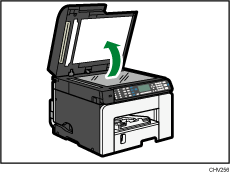
![]() Open the port cover.
Open the port cover.
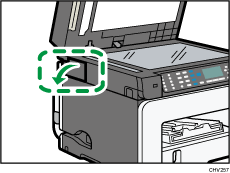
![]() Pull the wireless LAN cable out, and then plug the Ethernet cable into the port.
Pull the wireless LAN cable out, and then plug the Ethernet cable into the port.
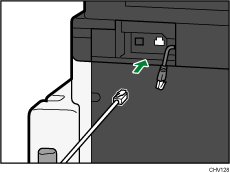
![]() Store the wireless LAN cable in its container.
Store the wireless LAN cable in its container.
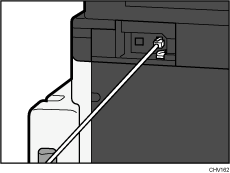
![]() Connect the other end of the cable to the machine's network, such as to a hub.
Connect the other end of the cable to the machine's network, such as to a hub.
Check the LEDs on the Ethernet port.
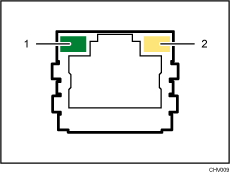
Indicator (green)
Lights whenever the machine is properly connected to the network.
Indicator (yellow)
Lights whenever the machine is sending or receiving data via the network.
![]() Close the port cover.
Close the port cover.
![]() Close the ADF cover, pressing it down firmly until it clicks.
Close the ADF cover, pressing it down firmly until it clicks.

