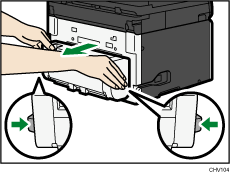Attaching and Detaching the Duplex Unit
This section explains how to attach and detach the duplex unit.
![]()
Before installing or removing options, always disconnect the power cord plugs from the wall outlet.
If the multi bypass tray is attached to the machine, turn the machine off and detach the multi bypass tray.
If the catches for the duplex unit attachment and detachment are installed correctly, they will click. Make sure they click when attached.
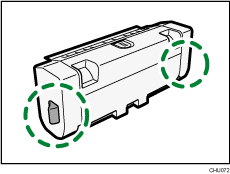
Press the catches for the duplex unit attachment and detachment to unlock the duplex unit when detaching it. Do not press the catches when attaching.
Attaching the duplex unit
![]() Press and hold down the [Power] key on the machine until it turns off, and then unplug the power cord.
Press and hold down the [Power] key on the machine until it turns off, and then unplug the power cord.
![]() Disconnect all the cable.
Disconnect all the cable.
![]() Without pressing the catches on its sides, push the duplex unit all the way in until it clicks into place.
Without pressing the catches on its sides, push the duplex unit all the way in until it clicks into place.
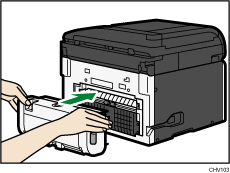
![]() Connect the power cord and other required cables.
Connect the power cord and other required cables.
Detaching the duplex unit
![]() Press and hold down the [Power] key until it turns off, and then unplug the power cord.
Press and hold down the [Power] key until it turns off, and then unplug the power cord.
![]() Disconnect all the cable.
Disconnect all the cable.
![]() Pressing the catches on both side of the duplex unit, detach the unit.
Pressing the catches on both side of the duplex unit, detach the unit.