If an error occurs, check the log's result code first. Values other than 0 indicate that an error occurred. The result code will appear in the circled area illustrated below.
Example of a log file
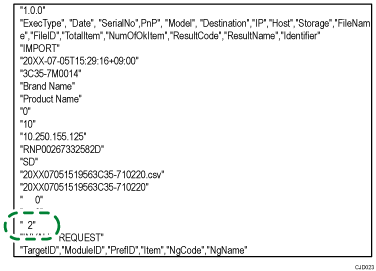
If you cannot resolve the problem or do not know how to resolve it after checking the code, write down the error log entry, and then contact your service representative.
ResultCode |
Cause |
Solutions |
|---|---|---|
2 (INVALID REQUEST) |
A file import was attempted between different models or machines with different device configurations. |
Import files exported from the same model with the same device configurations. |
4 (INVALID OUTPUT DIR) |
Failed to write the device information to the destination device. |
Check whether the destination device is operating normally. |
7 (MODULE ERROR) |
An unexpected error occurred during an import or export. |
Turn the power off and then back on, and then try the operation again. If the error persists, contact your service representative. |
8 (DISK FULL) |
The available storage space on the external medium is insufficient. |
Perform the operation again after making sure there is enough storage space. |
9 (DEVICE ERROR) |
Failed to write or read the log file. |
Check whether the path to the folder for storing the file or the folder in which the file is stored is unavailable. |
10 (LOG ERROR) |
Failed to write the log file. The hard disk is faulty. |
Contact your service representative. |
20 (PART FAILED) |
Failed to import some settings. |
The reason for the failure is recorded in "NgName". Check the code. Reason for the Error (NgName) 2 INVALID VALUE The specified value exceeds the allowable range. 3 PERMISSION ERROR The permission to edit the setting is unavailable. 4 NOT EXIST The setting does not exist in the system. 5 INTERLOCK ERROR The setting cannot be changed because of the system status or interlocking with other specified settings. 6 OTHER ERROR The setting cannot be changed for some other reason. |
21 (INVALID FILE) |
Failed to import the file because it is in the wrong format in the external medium. |
Check whether the file format is correct. The log is in the form of a CSV file. |
22 (INVALID KEY) |
The encryption key is not valid. |
Use the correct encryption key. |
