Print Log entries are recorded before the login entry is recorded in the Access Log.
Details of jobs (reception, processing, output of the jobs' data, and so on) are recorded as single entries.
When the machine receives a print job, it creates an ID for the job and records it in the job log. The machine then creates a login ID for the print job and records it in the access log. After this, it creates a job log entry for details of the job that is processed and output (under the same login ID). When the machine finishes processing the job, it creates a logout entry and records it in the access log.
Entries for details of operations such as print job reception, processing, and output are created in the job log first, and then the login and logout details of those jobs are recorded in the access log.
Print job flowchart
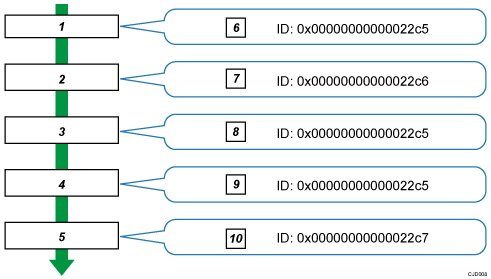
Print job data is received.
Authentication (login) data is received.
Print job is processed.
Print job is output.
Authentication (login) data is received.
An ID is assigned to the print job and recorded as an entry in the Job Log.
Authentication (login) data is recorded as an entry in the Access Log.
Information about the processing of the print job is recorded as an entry in the Job Log (using the same ID).
Information about the outputting of the print job is recorded as an entry in the Job Log (using the same ID).
Authentication (logout) data is recorded as an entry in the Access Log.
