If the number of logs that can be stored on the machine exceeds the specified limit, old logs are overwritten by new logs. The maximum number of logs that can be stored is defined for each of the job log, access log and eco-friendly log.
The job log and access log are downloaded as one file.
"If logs are downloaded without overwriting" below indicates that the job log and access log are combined after they are downloaded.
"If logs are downloaded during overwriting" below indicates that part of the access log is overwritten.
In this example, part of the access log is overwritten by a downloaded log and deleted.
The eco-friendly log is downloaded as an independent file.
Log entries are overwritten in the order of priority. Log entries with higher priority will not be overwritten or deleted.
If logs are downloaded without overwriting
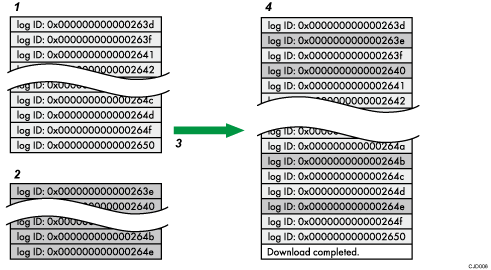
Access log
Job log
Download
Downloaded logs
If logs are downloaded during overwriting
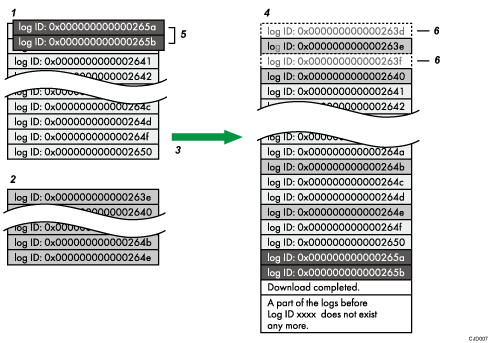
Access log
Job log
Download
Downloaded logs
Overwriting
Deleted by overwriting
Check the message in the last line of the downloaded logs to determine whether or not overwriting occurred while the logs were downloading,
If overwriting did not occur, the last line will contain the following message: Download completed.
If overwriting did occur, the last line will contain the following message: Download completed. A part of the logs before Log ID xxxx does not exist any more.
![]()
If overwriting occurs, part of the logs will be deleted by the overwriting, so check the log "Log ID xxxx" and more recent logs.
