To use this function, install the Copy Data Security Unit.
If a printed document is copied, faxed, scanned, or stored in the Document Server, the copy is grayed out.
![]()
If a document that is not copy-guarded is copied, faxed, scanned, or stored, the copy or stored file is not grayed out.
![]() Log in as the machine administrator from the control panel.
Log in as the machine administrator from the control panel.
![]() Press [System Settings].
Press [System Settings].
![]() Press [Administrator Tools].
Press [Administrator Tools].
![]() Press [
Press [![]() Next] 3 times.
Next] 3 times.
![]() Press [Detect Data Security for Copying].
Press [Detect Data Security for Copying].
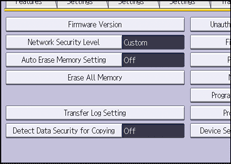
![]() Press [On].
Press [On].
If you do not want to specify "Detect Data Security for Copying", select [Off].
![]() Press [OK].
Press [OK].
![]() Log out.
Log out.
