This section explains the size of the area the machine can scan and detect.
When placing an original on the exposure glass
This section explains the maximum scan area when the original is placed on the exposure glass.
Maximum scan area of the exposure glass
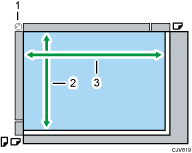
Positioning mark
Vertical size:
216 mm (8.5 inches)
Horizontal size:
297 mm (11.7 inches)
Maximum standard original size for the exposure glass:
A4
 , 81/2 × 11
, 81/2 × 11
When placing an original into the Auto Document Feeder
This section explains the maximum scan area when the original is placed in the ADF.
Maximum scan area of the ADF
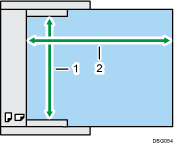
Vertical size:
216 mm (8.5 inches)
Horizontal size:
In copier mode:
One-sided originals: 1,260 mm (49.7 inches)
Two-sided originals: 355.6 mm (14.0 inches)
In scanner mode
356 mm (14.0 inches)
In facsimile mode:
One-sided originals: 1,200 mm (47.0 inches)
Two-sided originals: 356 mm (14.0 inches)
Maximum standard original size for the ADF:
A4
 , 81/2 × 14
, 81/2 × 14
