You can add shortcuts to bookmarks that have been registered in favorites in the Web Browser to the [Home] screen.
![]() Press the [Home] key.
Press the [Home] key.
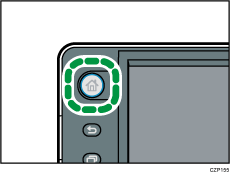
![]() Select the screen to which you want to add a shortcut.
Select the screen to which you want to add a shortcut.
![]() Press and hold down an area on the screen where no icons are displayed.
Press and hold down an area on the screen where no icons are displayed.
![]() Press [Icon] on the [Add to Home] screen.
Press [Icon] on the [Add to Home] screen.
![]() Press [Bookmark].
Press [Bookmark].
![]() Select the bookmark you want to add from the list.
Select the bookmark you want to add from the list.
