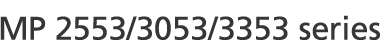This section explains how to display the dialog box for changing paper and print settings.
![]()
Printing procedures using Mac OS X 10.6 are shown as an example.
The content of the page setup dialog box may differ depending on the machine model and the application being used. For the general information about printing documents, see the Macintosh help.
On machines that can select paper with Full Bleed, you can print without blank space around the paper edge. However, blank spaces may appear on the printed paper depending on the printer settings.