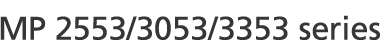![]() Using the provided CD-ROM, install the printer driver and other required files on your computer.
Using the provided CD-ROM, install the printer driver and other required files on your computer.
![]() Configure the option settings on the printer driver.
Configure the option settings on the printer driver.
![]() Specify print settings such as the paper size and the number of copies. Also, configure the settings for the printer specific features.
Specify print settings such as the paper size and the number of copies. Also, configure the settings for the printer specific features.
![]()
For details about the functions of the Macintosh computer and its operating instructions, see the Macintosh manual.
For details about the driver installation procedure and the option settings, see "Installing the Printer Driver Under Mac OS X", Driver Installation Guide.