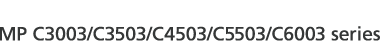Message |
Causes |
Solutions |
|---|---|---|
“Cannot detect original size. Select scan size.” |
The machine failed to detect the size of the original. |
|
“Captured file exceeded max. number of pages per file. Cannot send the scanned data.” |
The maximum number of pages per file has been exceeded. |
Reduce the number of pages in the transmitted file, and then resend the file. For details about the maximum number of pages per file, see "Storage Function", Scan. |
“Original(s) is being scanned for a different function.” |
Another function of the machine is being used. |
Cancel the job in progress. Press [Exit], and then press the [Stop] key. Follow the instructions in the message that appears and exit the function that is running. |