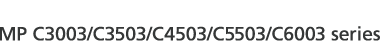Message |
Causes |
Solutions |
|---|---|---|
“Authentication with remote machine failed. Check remote machine's auth. settings.” |
User authentication on the main machine has failed. |
For details about user authentication, see Security Guide. |
“Authentication with remote machine failed. Check remote machine's auth. settings.” |
User Code Authentication is set on the device connected via the remote fax function. |
The remote fax function does not support User Code Authentication. Disable the User Code Authentication on the main machine. |
“Authentication with remote machine failed. Check remote machine's auth. settings.” |
The user does not have permission to use the function on the main machine. |
For details about how to set permissions, see Security Guide. |
“Check whether there are any network problems.” [16-00] |
|
|
“Connection with the remote machine has failed. Check the remote machine status.” |
A network error occurred while using the remote fax function. |
|
“Connection with the remote machine has failed. Check the remote machine status.” |
The main machine's power is off. |
Turn on the main machine's power. |
“Connection with the remote machine has failed. Check the remote machine status.” |
A timeout error occurred while an attempt was made to connect the device via remote fax function. |
|
“Connection with the remote machine has failed. There is a problem with the remote machine structure. Contact the administrator.” |
The settings or machine configuration for using the remote fax function to connect to the main machine are incorrect. |
For details about the settings and machine configuration for using the remote fax function to connect to a main machine, contact your administrator. |
“Transfer error has occured. Check the status of the remote machine.” |
A network error occurred during transfer. |
|
“The HDD of the remote machine is full.” |
The hard disk became full after using the remote fax function to scan an original. |
Delete unnecessary files. |