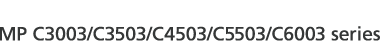Message |
Causes |
Solutions |
|---|---|---|
“Check whether there are any network problems.” [13-10] |
The alias telephone number you entered is already registered on the gatekeeper by another device. |
|
“Check whether there are any network problems.” [13-11] |
Cannot access gatekeeper. |
|
“Check whether there are any network problems.” [13-17] |
Registering of user name is rejected by SIP server. |
|
“Check whether there are any network problems.” [13-18] |
Cannot access SIP server. |
|
“Check whether there are any network problems.” [13-24] |
The password registered for the SIP server is not the same as the password registered for this machine. |
For details about network problems, contact your administrator. |
“Check whether there are any network problems.” [13-25] |
In [Effective Protocol], the IP address is not enabled, or an incorrect IP address has been registered. |
|
“Check whether there are any network problems.” [13-26] |
The "Effective Protocol" and "SIP Server IP Address" settings are different, or an incorrect IP address has been registered. |
|
“Check whether there are any network problems.” [14-01] |
The DNS server, SMTP server, or folder specified for transfer to was not found, or the destination for Internet Fax around (not through) the SMTP server could not be found. |
|
“Check whether there are any network problems.” [14-09] |
E-mail transmission was refused by SMTP authentication, POP before SMTP authentication, or login authentication of the computer in which the folder for transfer is specified. |
|
“Check whether there are any network problems.” [14-33] |
E-mail addresses for the machine and the administrator are not registered. |
|
“Check whether there are any network problems.” [15-01] |
No POP3/IMAP4 server address is registered. |
|
“Check whether there are any network problems.” [15-02] |
Cannot log in to the POP3/IMAP4 server. |
|
“Check whether there are any network problems.” [15-03] |
No machine e-mail address is programmed. |
|
“Check whether there are any network problems.” [15-11] |
Cannot find the DNS server or POP3/IMAP4 server. |
|
“Check whether there are any network problems.” [15-12] |
Cannot log in to the POP3/IMAP4 server. |
|
![]()
Settings that can be confirmed in System Settings or Facsimile Features on the control panel can also be confirmed from Web Image Monitor. For details about how to confirm the settings from Web Image Monitor, see Web Image Monitor Help.
If the paper tray runs out of paper, “There is no paper. Load paper.” appears on the screen, asking you to add paper. If there is paper left in the other trays, you can receive documents as usual, even if the message appears on the screen. You can turn this function on or off with "Parameter Settings". For details about how to do this, see "Parameter Settings", Fax.
If “Check whether there are any network problems.” appears, the machine is not correctly connected to the network or the settings of the machine are not correct. If you do not need to connect to a network, you can specify the setting so this message is not displayed, and then the [Check Status] key no longer lights. For details about how to do this, see "Parameter Settings", Fax. If you reconnect the machine to the network, be sure to set "Display" by configuring the appropriate User Parameter.