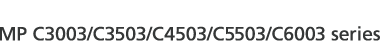This section describes the output tray settings.
Depending on the options installed on the machine, some trays might not be displayed.
When the internal tray 2 is installed, [Internal Tray 2] is displayed.
When the external tray is installed, [External Tray] is displayed.
When Finisher SR3150, Finisher SR3170, Booklet Finisher SR3140/Finisher SR3140, or Booklet Finisher SR3160/Finisher SR3160 is installed, [Finisher Shift Tray] and [Finisher Upper Tray] are displayed.
When Finisher SR3130 is installed, [Finisher Shift Tray] is displayed.
If you select a setting that uses the finisher, the job might not be delivered to the specified output tray.
If you select stapling or punching, the job will be delivered to the finisher upper tray or the finisher shift tray.
If you select shift-sorting, the job will be delivered to the finisher shift tray.
If you select center stapling, the job will be delivered to the finisher booklet tray.
You cannot interrupt the current stapling job even if a stapling job is specified by a different function.
Type 1 and 2
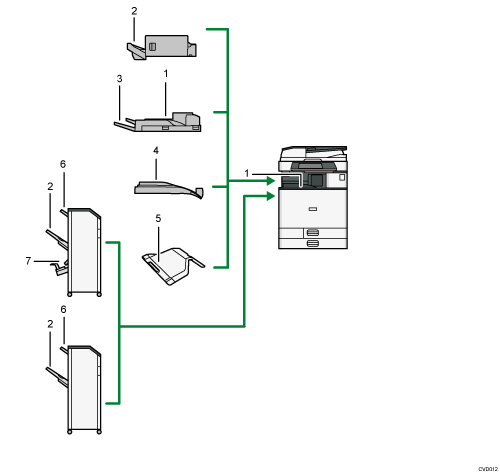
Internal Tray 1
Finisher Shift Tray
External Tray
Internal Shift Tray
Internal Tray 2
Finisher Upper Tray
Finisher Booklet Tray
Type 3 and 4
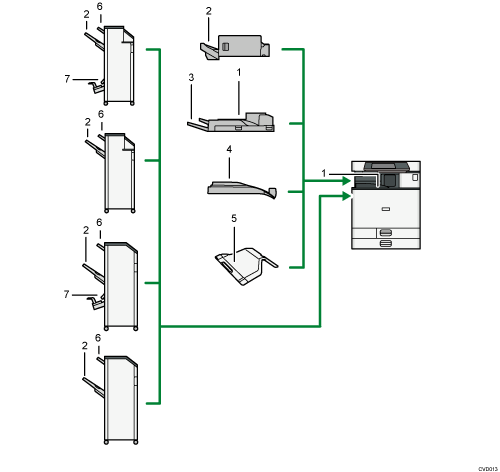
Internal Tray 1
Finisher Shift Tray
External Tray
Internal Shift Tray
Internal Tray 2
Finisher Upper Tray
Finisher Booklet Tray
Type 5
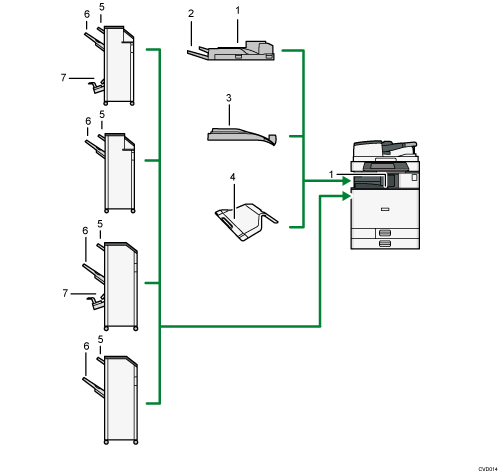
Internal Tray 1
External Tray
Internal Shift Tray
Internal Tray 2
Finisher Upper Tray
Finisher Shift Tray
Finisher Booklet Tray