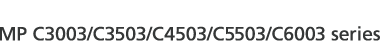This section explains this machine's e-mail reception functions.
If a TIFF-F file is attached to an e-mail, the machine receives the e-mail by Internet Fax. If a JPEG or PDF file is attached to an e-mail, the machine receives the e-mail by Mail to Print.
When receiving multiple files
Only one attached file can be printed from a received e-mail.
When multiple files are attached to an e-mail, the reception method and the file that is printed vary according to the file type and the order of the attached files.
File type attached |
File to be printed |
Reception method |
|---|---|---|
Text |
Text |
Internet Fax |
Text |
Text |
Internet Fax |
Text |
JPEG |
Mail to Print |
Text |
JPEG |
Mail to Print |
Text |
JPEG |
Mail to Print |
TIFF |
TIFF |
Internet Fax |
JPEG(1) |
JPEG(1) |
Mail to Print |
TIFF |
JPEG |
Mail to Print |
JPEG |
JPEG |
Mail to Print |
Text |
Mail to Print |
|
TIFF |
Mail to Print |
|
JPEG |
JPEG |
Mail to Print |
PDF |
Mail to Print |
|
PDF(1) |
PDF(1) |
Mail to Print |
If JPEG or PDF files are attached along with other types of file, the machine receives the e-mail by Mail to Print. Only the first JPEG or PDF file is printed and the other files are deleted.
The Facsimile Features menu provides a User Parameter (switch 21, bit 2) that you can use to enable or disable the Mail to Print function. Text and TIFF files will still be printed even if this function is disabled. See Parameter Settings![]() .
.
![]()
PDF files whose version is 1.7 or earlier are printable. However, this machine might not be able to print PDF files if they were sent from certain machines or created in certain environments.
Only JPEG files that are in JFIF format are compatible. This machine cannot print Exif format JPEG images captured by digital cameras, but it can print JFIF format JPEG images created on multi-function peripherals. However, this machine might not be able to print JPEG images if they were sent from certain machines or created in certain environments.
If a JPEG or PDF file is received when the Mail to Print function is disabled, the file will be detected as an error and Error Mail Notification is sent back to the sender.
If an e-mail contains multiple or unsupported files, its reception result is detected as an error, but an error notification is not sent to the sender.
When the machine receives a colored image by Mail to Print, it is printed in full color.
Printed JPEG images and PDF files are counted as printer jobs.
If an encrypted PDF is received, the PDF file is printed only if its password matches this machine's password.
When receiving by Mail to Print, this machine does not respond to reception notification requests attached to the received e-mail.
You can receive e-mail messages with an attached TIFF-F image from computers.