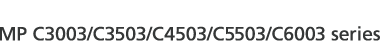When you send a fax to an e-mail address (specified as an e-mail or Internet Fax destination), the subject and messages of the e-mail are shown as follows.
The received image varies according to the e-mail application.
![]()
If [Require Secure Password Authentication (SPA) for all client connections] is selected in Windows Server 2003/2003 R2, e-mail reception is not possible.
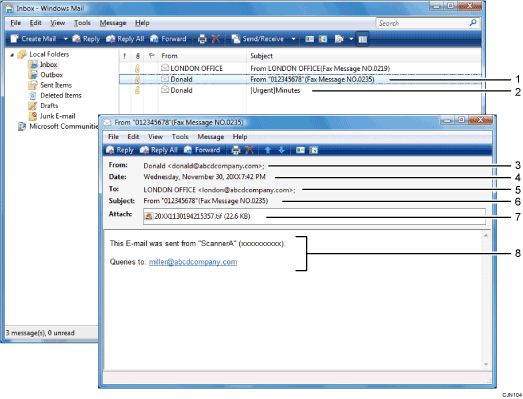
E-mail transmitted without specifying a subject in [TX Mode].
E-mail transmitted with a subject specified in [TX Mode].
From
The name (e-mail address) of the sender
Date
The date and time of e-mail transmission
To
The e-mail address of the recipient
Subject
Shows the subject specified in [TX Mode] at the time of transmission. If no subject is specified, one is automatically assigned in the format shown in 1 above.
Attachment File
Any document included by the sender is displayed as an attached document.
Message
The following information is always inserted in the e-mail text:
"This E-mail was sent from "Host Name" (product name) Queries to: "Administrator's e-mail address""
You can check the machine's host name and administrator's e-mail address in [Host Name] and [Administrator's E-mail Address] on the System Settings menu. For details about [Host Name] and [Administrator's E-mail Address], see "System Settings", Connecting the Machine/ System Settings.
![]()
The display format of the sender name differs according to that of the Stamp Sender Name setting and other functions.
The display format of the subject varies according to Stamp Sender Name and other settings. For the format of the subject, see Auto-Generated Subjects for Internet Fax/E-mail
 .
.