Print the log data and programmed class list
Print the log data or programmed class list.
Log Data
Check the making master and print log data.
Program Class List
Check the programmed class registered in the Class Settings function. For details, see Class Settings![]() .
.
![]() Press the [User Tools] key.
Press the [User Tools] key.
![]() Press [Counter / Data Print].
Press [Counter / Data Print].
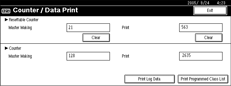
![]() To print a log data, press [Print Log Data].
To print a log data, press [Print Log Data].
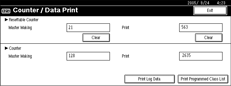
When you need the programmed class list, press [Print Programmed Class List].
![]() Press [Yes].
Press [Yes].

