When "E" Is Displayed
This indicates a master misfeed has occurred in the master eject section.
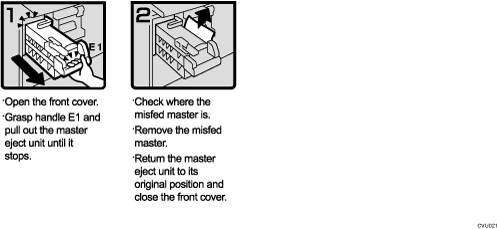
If master misfeeds occur frequently
If the master misfeeds frequently, fragments of the master might be left in the bottom of the master tray. Remove the fragments.
![]() Slide out the master tray.
Slide out the master tray.
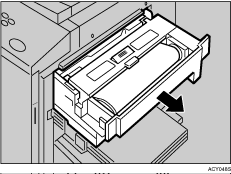
![]() Open the cover at the bottom of the master tray while holding the lever and remove the fragments.
Open the cover at the bottom of the master tray while holding the lever and remove the fragments.
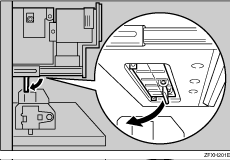
![]() Close the cover and slide in the master tray.
Close the cover and slide in the master tray.
Make sure that you securely close the cover before sliding in the master tray.

