Changing a User Code
![]() Press the [User Tools] key.
Press the [User Tools] key.
![]() Press [System Settings].
Press [System Settings].
![]() Press [Administrator Tools].
Press [Administrator Tools].
![]() Press [Program / Change / Delete User Code and Name].
Press [Program / Change / Delete User Code and Name].
![]() Select the registered user code you want to change.
Select the registered user code you want to change.
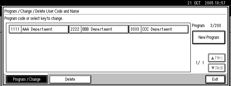
![]() Enter the new user code and user name, and then press [OK].
Enter the new user code and user name, and then press [OK].
![]() Press [Exit].
Press [Exit].
![]() Press the [User Tools] key.
Press the [User Tools] key.
![]()
Even if you change a user code, the counter value will not be cleared.

