Registering a User Code
You can register up to 200 user codes.
![]() Press the [User Tools] key.
Press the [User Tools] key.
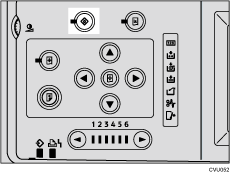
![]() Press [System Settings].
Press [System Settings].
![]() Press [Administrator Tools].
Press [Administrator Tools].
![]() Press [Program / Change / Delete User Code and Name].
Press [Program / Change / Delete User Code and Name].
![]() Press [New Program].
Press [New Program].
![]() Enter the user code (up to four digits) using the number keys, and then press [#].
Enter the user code (up to four digits) using the number keys, and then press [#].
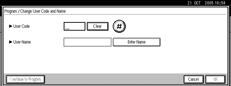
If you make a mistake, press [Clear] or the [Clear/Stop] key, and then enter the code again.
![]() Press [Enter Name].
Press [Enter Name].
![]() Enter the user name, and then press [OK].
Enter the user name, and then press [OK].
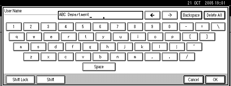
For details about how to enter the text, see Entering Text![]() .
.
![]() Press [OK].
Press [OK].
![]() Press [Exit].
Press [Exit].
To continue registering user codes and name, repeat the procedure from step 5.
![]() Press the [User Tools] key.
Press the [User Tools] key.

