Changing Default Settings
![]() Press the [User Tools] key.
Press the [User Tools] key.
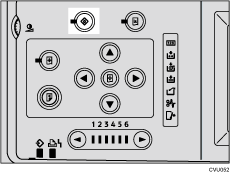
![]() Press [System Settings] or [Master Making / Print Settings].
Press [System Settings] or [Master Making / Print Settings].
![]() Select the desired menu, and then press the appropriate key.
Select the desired menu, and then press the appropriate key.
![]() Change settings by following instructions on the display panel, and then press [OK].
Change settings by following instructions on the display panel, and then press [OK].
To cancel changing settings and return to the initial display, press the [User Tools] key.
![]()
If a key operator code is already set, the operator code entry display appears. Enter the key operator code, and then press [OK]. See System Settings
 .
.

