Adjusting the Print Image Position
Use the following procedure to adjust the position of print images as required.
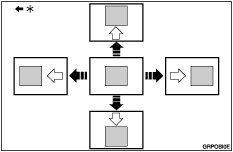
* Paper feed direction
![]() Press the left [Image Position] key.
Press the left [Image Position] key.
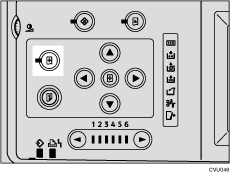
![]() Adjust image position using the [
Adjust image position using the [![]() ], [
], [![]() ], [
], [![]() ], and [
], and [![]() ] keys.
] keys.
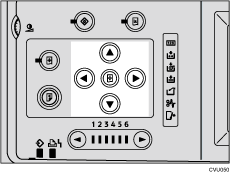
![]()
When you shift the image forward, leave a 10 mm (0.4 inches) margin at the leading edge. If there is no margin, paper might wrap around the drum and cause a misfeed.
One push of either scroll key shifts the image position by 0.25 mm, 0.01 inches.
The [
 ] and [
] and [ ] keys shift the image up to 10 mm, 0.4 inches in each direction.
] keys shift the image up to 10 mm, 0.4 inches in each direction.The [
 ] and [
] and [ ] keys shift the image up to 15 mm, 0.6 inches in each direction.
] keys shift the image up to 15 mm, 0.6 inches in each direction.When you reset to the default position, press the [Initial position] key.

