Cover Open
The top, rear, duplex unit, or rear unit cover is open.
Close the cover.
If these covers are closed, open and close each of them again.
![]() Close the cover.
Close the cover.
Top cover
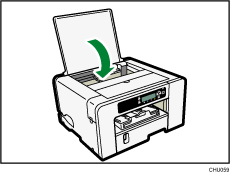
Rear cover
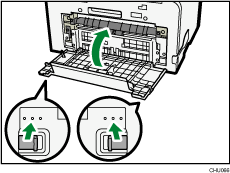
Make sure to return the tabs to their original positions.
Duplex unit cover
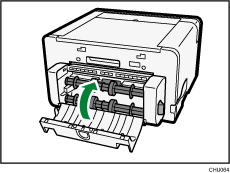
To open the duplex unit cover, you need to detach the multi bypass tray. Reattach it after you close the duplex unit cover.
If the multi bypass tray is attached to the machine, turn the machine off and detach the multi bypass tray. See Attaching and Detaching the Multi Bypass Tray![]() .
.
Rear unit cover (SG 3110DN/SG 3110DNw)
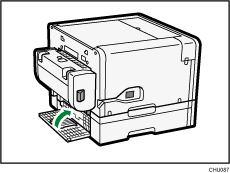
Make sure to return the tabs to their original positions.

