This section explains precautions when adding toner when it has run out, and how to dispose of used toner.
![]()
|
|
|
![]()
|
|
|
|
|
|
|
![]()
Always replace the toner cartridge when a notification appears on the machine.
Fault may occur if you use toner other than the recommended type.
When adding toner, do not turn off the main power. Otherwise, settings will be lost.
Store toner where it will not be exposed to direct sunlight, temperatures above 35 °C (95 °F), or high humidity.
Store toner on a flat surface.
Do not shake the toner cartridge with its mouth down after removing it. Residual toner may scatter.
Do not repeatedly install and remove toner cartridges. This will result in toner leakage.
Do not touch the shutter on the bottom side of the toner cartridge.
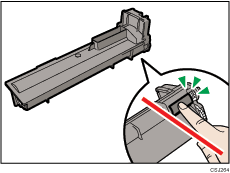
Replace the toner cartridge when the following message appears on the display. Follow the instruction on the screen regarding how to replace the toner cartridge.
“![]() Out of toner”
Out of toner”
“![]() Add Toner”
Add Toner”
When the following message appears, the toner has almost run out. Have a replacement toner cartridge at hand.
“![]() Toner is almost empty.”
Toner is almost empty.”
![]()
Comply with the print cartridge Recycling Program, whereby used print cartridges are collected for processing. For details, ask your sales or service representative.
