When loading paper larger than A4![]() or 81/2 × 11
or 81/2 × 11![]() into Tray 1, extend the tray and attach the paper tray cover.
into Tray 1, extend the tray and attach the paper tray cover.
![]() Pull the tray out of the printer.
Pull the tray out of the printer.
For details, see steps 1 and 2 on Loading Paper into Paper Trays.
![]() Slide the catches inwards to unlock the tray, and then slide the tray until it stops.
Slide the catches inwards to unlock the tray, and then slide the tray until it stops.
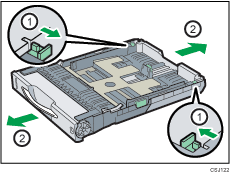
![]() Return the catches to their original positions.
Return the catches to their original positions.
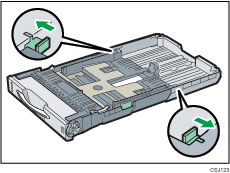
![]() After inserting the tray into the printer, attach the paper tray cover. Lift the rear cover, hold it horizontally, and then attach the paper tray cover by pushing the protrusions on both sides of the cover into the holes on the printer.
After inserting the tray into the printer, attach the paper tray cover. Lift the rear cover, hold it horizontally, and then attach the paper tray cover by pushing the protrusions on both sides of the cover into the holes on the printer.
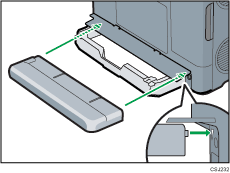
![]()
When loading A4
 , 81/2 × 11
, 81/2 × 11 , or smaller paper, do not extend the tray. Otherwise, a paper jam may occur.
, or smaller paper, do not extend the tray. Otherwise, a paper jam may occur.
