Specify the width of the left margin.
Format
leftspace=distance
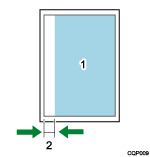
Printable area
Left margin (leftspace)
Value and behavior
Specify the distance from the left edge of the printable area to the area where the printing starts on paper within the range of ±30 cm using an integer or decimal with its unit appended at the end. Note that there may be some discrepancy in the actual printing.
The distance can be specified in mm, inch (1 inch = approximately 25.4 mm), pt (points), or dot (number of dots) units, unless the specified value exceeds the above-mentioned range. For example, if you want to set the left margin 25 mm from the left edge of the printable area, enter the printing option as follows:
leftspace=25 mm
When no unit is appended at the end of the value, the machine calculates the area assuming that the unit of the specified value is "cm".
Explanation
When this printing option is specified, the actual margin is calculated by adding this value and the value specified for "9. Left Margin" on the RTIFF Menu.
