Even if ink runs out and ![]() is displayed, scanned documents can still be sent.
is displayed, scanned documents can still be sent.
![]() Press the [Home] key on the top left of the control panel, and press the [Scanner] icon on the [Home] screen.
Press the [Home] key on the top left of the control panel, and press the [Scanner] icon on the [Home] screen.
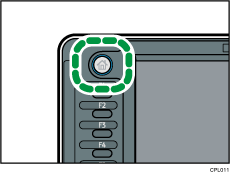
![]() Press [Exit], and then perform transmission operation.
Press [Exit], and then perform transmission operation.
The error message disappears.
