This section describes precautions when adding ink and sending scanned documents when ink runs out. It also describes recommendations and cautions for handling and storing ink.
![]()
|
![]()
|
![]()
|
![]()
|
![]()
|
![]()
|
![]()
Use only manufacturer-recommended print cartridges. Recommended cartridges have been safety-evaluated and will not damage the machine.
When replacing print cartridges, make sure the machine's power is switched to "On". If the power is off, settings are canceled and printing cannot resume.
Be sure to replace print cartridges when the machine requests you to do so.
After replacing the print cartridge, close the cartridge cover and wait for the “Please wait.” message to disappear before loading paper into the paper bypass location.
If you load paper into the paper bypass location while the cartridge cover is open, “Paper Misfeed” may appear on the screen. If “Paper Misfeed” appears, follow the on-screen instructions to clear the misfeed.
Do not touch the IC (integrated circuit) chip on ink cartridges.
Do not open the cartridge cover other than when replacing the print cartridges. Doing so may result in misfeeds.
Push in the print cartridge until the lever clicks. If it does not click into place, ink may leak inside the machine.
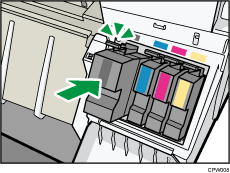
When “Ink is almost empty.” appears on the control panel, approximately 35% of the original amount of ink remains in the print cartridge. If “![]() Ink is almost empty.” appears on the control panel, prepare the appropriate color print cartridge. When this message appears, approximately 20% of the original amount of ink remains in the print cartridge. Have parts necessary for replacing print cartridges. Note that printing is not possible if only one cartridge is empty. When “
Ink is almost empty.” appears on the control panel, prepare the appropriate color print cartridge. When this message appears, approximately 20% of the original amount of ink remains in the print cartridge. Have parts necessary for replacing print cartridges. Note that printing is not possible if only one cartridge is empty. When “![]() No ink.” appears on the control panel, replace corresponding color print cartridges.
No ink.” appears on the control panel, replace corresponding color print cartridges.
Follow the instruction on the screen regarding how to replace a print cartridge.
![]()
You can check the name of the required print cartridge and the replacement procedure using the [Replace Print Cartridge] screen.
For details about how to check contact number where you can order supplies, see Enquiry
 .
.For details about storing print cartridges, see Ink
 .
.To protect the print head and ensure print quality, ink is consumed not only when printing, but also when the power switch is turned to "On", during head cleaning, flushing, and loading of cartridges. Therefore, the frequency of head cleaning or flushing will be increased and the print cartridge might run out of ink quickly even if the number of pages printed is extremely small.
The reductions shown by the remaining ink indicator vary depending on the capacity of the cartridge.
Be sure to check the color before inserting the print cartridges so as not to replace the wrong color.
If, after replacing the print cartridge, add ink messages continue to appear, turn off the machine's power, and then turn it back on again.
Print cartridges should be used up before their expiration date, ideally within six months of being removed from their packaging.
Open the print cartridge pack immediately before replacement.
Do not shake the print cartridge. Doing so can result in leakage.
Do not disassemble the print cartridge.
Do not turn off the power during the replacement procedure and do not disconnect the power plug from the wall outlet.
Once it is inserted, do not remove the print cartridge unless necessary.
Do not remove or tamper with the print cartridges during printing. This will cause printing to stop.
