This section explains how to identify the machine's interface and connect the machine according to the network environment.
![]()
|
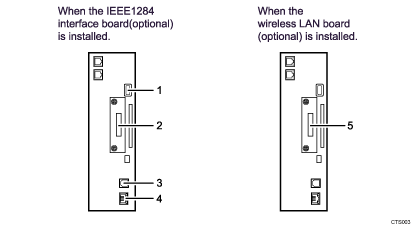
USB Host Interface
Port for connecting a USB interface cable or a USB interface device
Use this interface to connect the machine to a card authentication device, external keyboard, or Bluetooth.
IEEE 1284 port (optional)
Port for connecting an IEEE 1284 interface cable
USB 2.0 [Type B] port
Port for connecting a USB2.0 [Type B] interface cable
This interface allows the machine to print over USB connection.
Gigabit Ethernet port
Port for using a 1000BASE-T, 100BASE-TX, or 10BASE-T cable
Use this interface to connect the machine to a network.
Wireless LAN port (optional)
Port for using a wireless LAN
![]()
You cannot install the following two options at the same time: IEEE 1284 interface board and wireless LAN board.
The Gigabit Ethernet port and Wireless LAN interface unit cannot be used simultaneously. If the optional Wireless LAN interface unit is installed, you need to set [LAN Type] to [Wireless LAN] in [Interface Settings] in [System Settings].
The Bluetooth interface unit and the Wireless LAN interface unit cannot be used simultaneously.
