Paper that has a horizontal length of 148.0–600.0 mm (5.83–23.62 inches) and a vertical length of 90.0–305.0 mm (3.55–12.00 inches) can be fed in from the bypass tray. Note however that the limitation on the horizontal and vertical length range will vary depending on which options are installed.
When prints are delivered to Internal Tray 2:
Horizontal length: 148.0–460.0 mm (5.83–18.11 inches), vertical length: 100.0–305.0 mm (3.94–12.00 inches)
![]() Load the paper face down in the bypass tray.
Load the paper face down in the bypass tray.
[Bypass] is automatically selected.
![]() Press the [
Press the [![]() ] key.
] key.
![]() Press [Paper Size].
Press [Paper Size].
![]() Press [Custom Size].
Press [Custom Size].
![]() Enter the horizontal size with the number keys, and then press [
Enter the horizontal size with the number keys, and then press [![]() ].
].
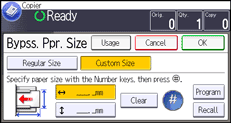
![]() Enter the vertical size with the number keys, and then press [
Enter the vertical size with the number keys, and then press [![]() ].
].
![]() Press [OK] twice.
Press [OK] twice.
![]() Place the originals, and then press the [Start] key.
Place the originals, and then press the [Start] key.
![]()
You can register a custom paper size. For details, see Registering a custom size
 . You can also recall the registered custom paper size. For details, see Recalling the registered custom size
. You can also recall the registered custom paper size. For details, see Recalling the registered custom size .
.
