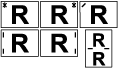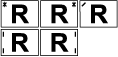With an optional finisher installed, this printer can staple individual sets when printing multiple sets.
![]()
Configure the option settings for the printer using the printer driver when bidirectional communication is disabled. For details, see "Making Option Settings for the Printer", Driver Installation Guide.
Be sure to set the paper size and paper orientation in the printer driver when using this function.
For the paper size and number of sheets that can be stapled, see Supported Paper for Each Output Tray
 .
.The specified staple position varies depending on paper feed and print data orientation.
Stapling might not be in the specified position if combine (layout) and duplex printing are both selected. After setting the staple position, use the printer driver's preview icon to check the position before printing.
Staple Position
The specified staple position varies depending on paper feed and print data orientation. The following table shows the staple positions:
Paper orientation on the printer |
Print data direction |
Staple position |
|
|---|---|---|---|
2000-sheet Booklet Finisher |
3000-sheet Finisher |
||
|
Portrait |
|
|
Landscape |
|
|
|
|
Portrait |
|
|
Landscape |
|
|
|
![]()
For details about setting the staple function using the PCL 6 printer driver or PostScript 3 printer driver for Windows, see Finishing
 .
.For details about setting the staple function using the PCL 5c/5e printer driver, see Setup
 .
.For details about setting the staple function using the PostScript 3 printer driver for Mac OS X, see Printer Features
 .
.