This section explains how to change the layout of your keyboard.
You can select either the AZERTY or QWERTY keyboard layout, as shown below.
AZERTY keyboard
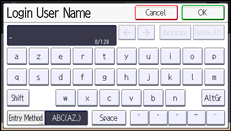
QWERTY keyboard
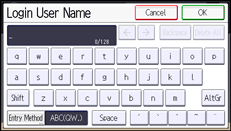
![]() Press [Entry Method].
Press [Entry Method].
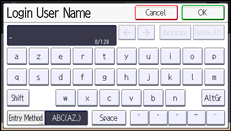
![]() Press [Alphabet(QWERTY)], and then press [OK].
Press [Alphabet(QWERTY)], and then press [OK].
![]()
To return to the AZERTY keyboard, press [Entry Method], and then select [Alphabet(AZERTY)].
To select the AZERTY keyboard, you must first change the display language to "Français". For details, see Changing the Display Language
 .
.
