This section explains how to enter text.
When you enter a character, it appears at the position of the cursor. If there is a character already at the cursor position, the entered character appears before that.
You can enter the following characters:
Alphabetic characters
Symbols
Numerals
0123456789
User Text
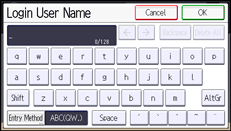
![]()
Greek text can be input in some areas. To enter Greek text, press [Greek] in [Entry Method]. To return to alphabet input, press [Alphabet(QWERTY)] in [Entry Method].
