Top Page > Operating Instructions > Getting Started > Guide to Names and Functions of Components > Inserting/Removing a Memory Storage Device > Removing an SD card
 Make sure the media access lamp is not lit.
Make sure the media access lamp is not lit.
 Push and release the SD card.
Push and release the SD card.
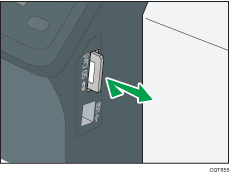
 Pinch the SD card, and then pull it carefully out of the slot.
Pinch the SD card, and then pull it carefully out of the slot.
![]() Make sure the media access lamp is not lit.
Make sure the media access lamp is not lit.![]() Push and release the SD card.
Push and release the SD card.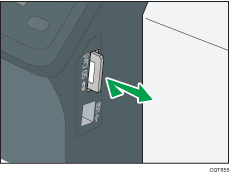
![]() Pinch the SD card, and then pull it carefully out of the slot.
Pinch the SD card, and then pull it carefully out of the slot.