![]() Align the SD card in the correct direction, and then push it straight into the media slot until it clicks.
Align the SD card in the correct direction, and then push it straight into the media slot until it clicks.
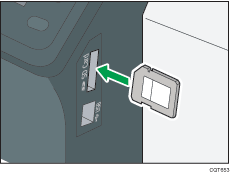
When the SD card is inserted correctly, the media access lamp beside the media slot lights.
![]()
The media access lamp flashes when the SD card is being accessed.
